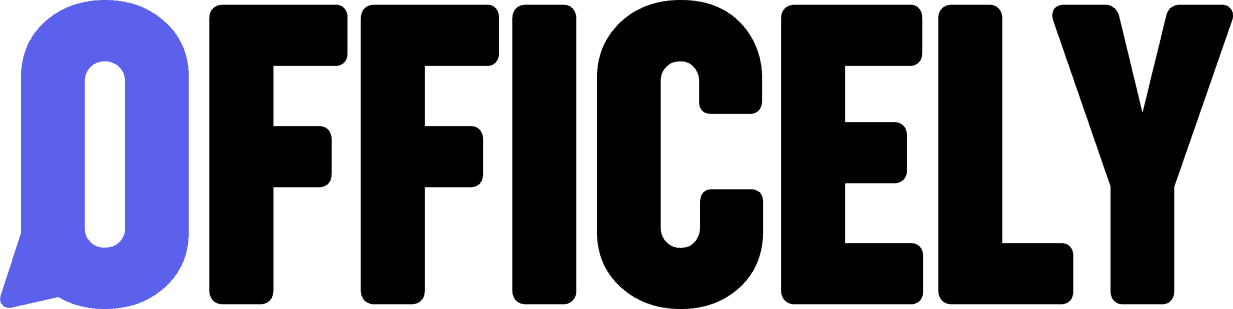Create AI Workflows
Secure, Any Model, Full Control.
Make it easy for companies to create AI processes with a low-code platform.

Sign up with Google
Make it easy for companies to create AI processes with a low-code platform.
Secure, Any Model, Full Control.
Secure, Any Model, Full Control.
Platform to Create AI Workflows
Create AI Workflows
Create AI Workflows



Sign up with Google