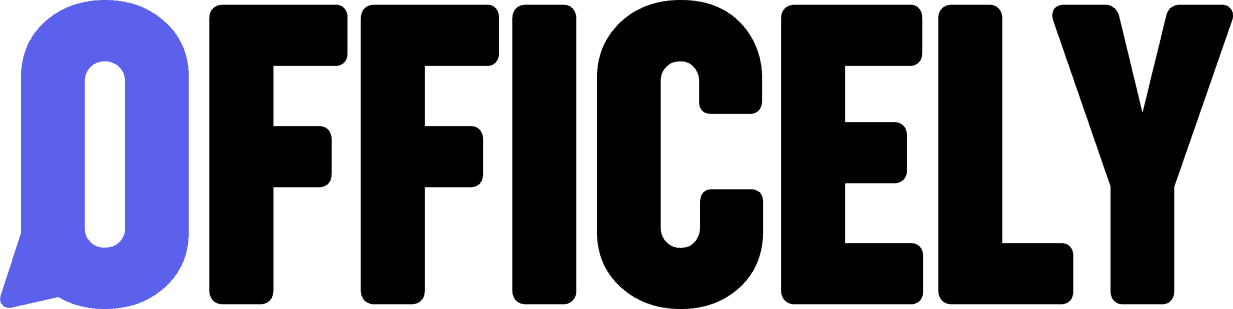Answer This
Ticket For Me Button
Our app is available on the Zendesk /Intercom Workspace to help your team get answers directly in the text box with just one click.
Answer This Ticket
For Me Button
Answer This Ticket
For Me Button


Our app is available on the Zendesk /Intercom Workspace to help your team get answers directly in the text box with just one click.